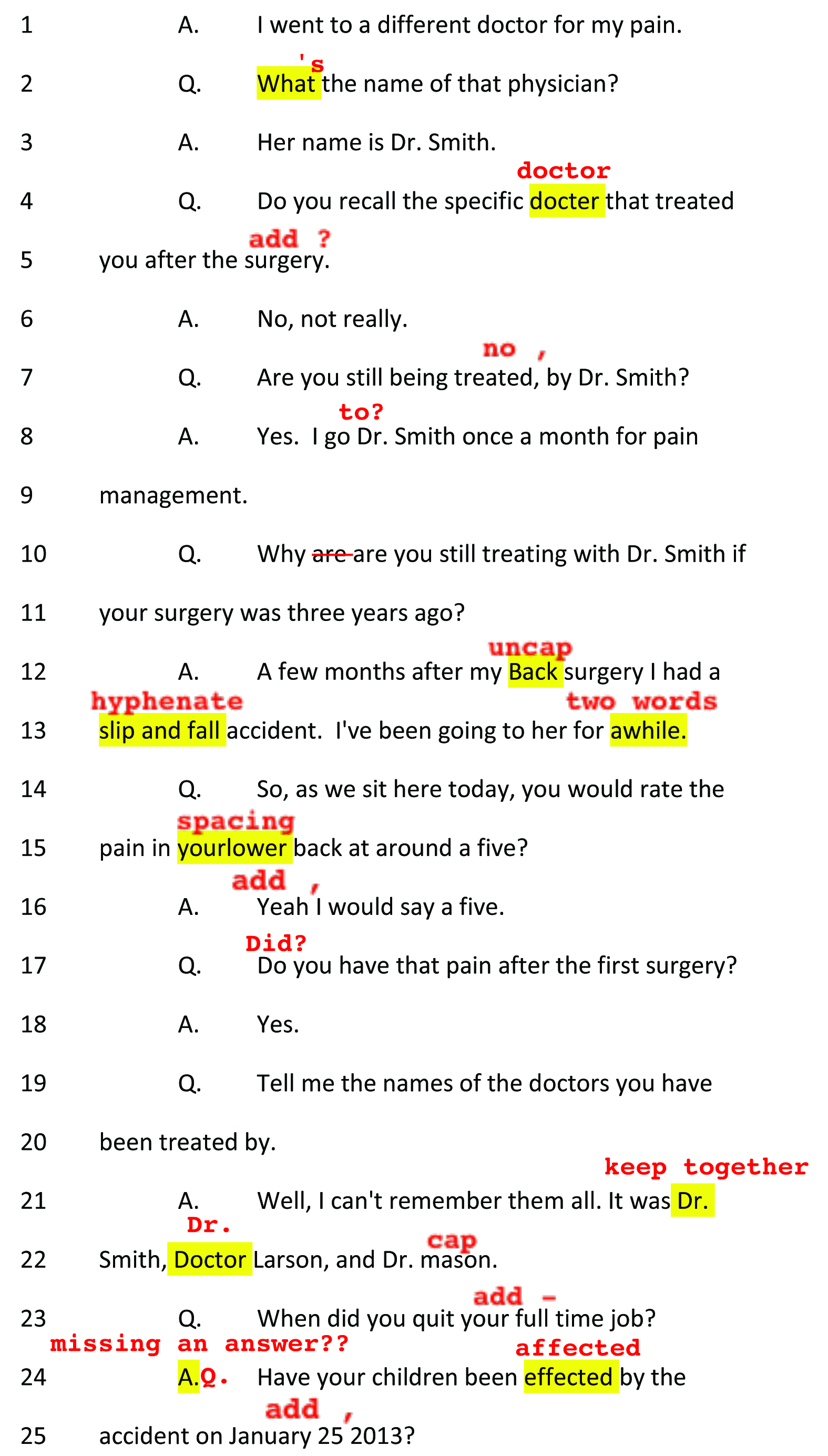I prefer to receive and return transcripts as a PDF File. My corrections will be marked directly on the document in both red and yellow. As long as you have the newest version of Adobe Acrobat Reader, all of my corrections will be visible. Attached is an example of what a corrected page will look like.
** If you do not know how to convert your transcript to a PDF, please follow these steps for a free PDF converter available at www.cutepdf.com
- Click the download link.
- Install following the prompts.
- You may need to restart. You may not, though.
- Inside your software, with a transcript open, go to Print.
- Where you would normally select a printer to print on paper, click the drop-down or scroll through to locate CutePDF Writer, and select it.
- Click “Print.”
- It should prompt you where you want to save the file. You can choose your desktop, your My Documents, or wherever you like.
- E-mail me the newly created .pdf file, exactly the way you would an ASCII. It attaches to e-mails in just the same way.
- If this still doesn’t work, you may have to restart your computer or software and then try again starting at Step 4.
In my experience, a PDF file is the most effective and time-saving method to proof your transcript, but I won’t turn down your job if you are set on using another method. I want us to work as a team. We can discuss alternate options and come up with a plan that will benefit us both. My goal is to work with you, not against you.
Types of Errors I look for:
** Spelling, punctuation, missing words, extra words
** Inconsistent spellings of names, firms, medical conditions
** Capitalization of names, direct address, generic vs. brand names
** Consistency with numbers, formatting, dates, names, exhibits
** Alignment, extra spaces, blank lines, missing spaces
The above list is just an example of what I look for. You and I both know there are lots of other things that can be corrected in a transcript. As I’m proofing I use the following reference guides:
Morson’s English Guide for Court Reporters
Court Reporting: Bad Grammar / Good Punctuation by Margie Wakeman Wells
The Gregg Reference Manual
Merriam-Webster’s Collegiate Dictionary, Eleventh Edition
One thing I will ask from you is that you send me a “Close to turn-in ready as possible” transcript. This will help speed up the process of proofreading and give me a chance to spot those big errors instead of focusing on a lot of small errors.
Communication:
Communication is key! I will make every effort to keep a good line of communication open with you. I want to be someone you can count on.
** If you have a large job for me to proofread, if possible, please try and let me know in advance so I can schedule the appropriate amount of time needed.
** Also for large jobs, if at all possible, send me the job in sections so I can be working on pages while you are working on pages. This will speed up the process and get it done more quickly.
** If you know ahead of time that you have a RUSH job coming up, please give me advance notice so I can plan for it accordingly.
** And last, if you become a court reporter that I work with on a regular basis, on Monday morning of each week I will send you a brief “So what does your schedule look like this week?” email to touch base with you and see what your workload looks like for the week. This helps me plan my week and make sure I have you in my schedule.
If you are interested in learning more about how working with a proofreader that specializes in the court reporting field can help your transcripts look clean and professional, feel free to email me at: amy@beecorrectproofreading.com